
 |

1. During this studio session each tutor will review your full draft of the outcomes required for EXP3. See the OUTPUTS section of the EXP3 brief for what is required; a full draft includes all of those outputs. While each of the outputs might not be finished they do need to present a clear indication of the strengths and opportunities of the scheme. This is verbal feedback.
2. In addition to the feedback received from your tutor above each student will ask 2 other students to review their work on the marking schedules provided. Comments and an indicative grade should be included. It's important that these are accurate! The students reviewing your work need not be in your tutorial group.
Note: please fold the A4 page with two feedback sheets on it in half ... this is so the second reviewer is not influenced by the first reviewers comments.
Follow this link for a Microsoft word version of the feedback sheet (if you wish to type rather than hand write your feedback, or if your writing is illegible ...).
3. If you havent already, complete your MyExperience survey for ARCH1101; you can do this in any of the three ways suggested below ...
Note: Complete one survey for the course and one for your tutor (remember to scroll down to select the right tutor).
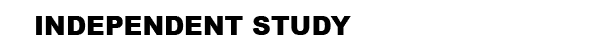
Complete by Thursday 22nd of June, by 11:59pm.
1. Scan and upload the marking schedules to your blog. These will be seen as a record of your attendance at the final tutorial.
2. Complete your final submission of EXP3.
3. Upload your Lumion folder (located in your "my documents" folder) to your FileFront, Dropbox, or similar, user page and provide a link to them from your blog.
4. Submit your SketchUp Models to the 3d Warehouse, or upload to dropbox or similar.
5. Write short comments (75 words max!) under your final real time images to indicate how they relate to your "theory".
Note: make sure you save the Lumion environment as you go along as it will be a part of your EXP3 submission. To back up your Lumion work you will find the files in your "My Documents" folder; for ARCH1101 you'll need to save the Library and Scenes folders in particular; but my advice is to make backups of the entire folder.
IMPORTANT! Test your Lumion environment on a machine other than the computer you created it on ... your tutor will be downloading your level to navigate it on their computer, if it does not work you will be marked down.