
 |

Today's tutorial is about getting students familiar with the UE4 editor interface, terminology (entities, brushes, etc).
1. View the site materials in the CoDe1240 courses folder to comprehend and familiarise yourself with the site.
2. Take a look online to see what you can find regarding the site from publically available material.
3. Create a blog for CoDe1240 2015 on blogger. Make sure your blog is included as a comment in the post called "Student Blogs" by the end of the tutorial.
4. Visit https://www.unrealengine.com/what-is-unreal-engine-4. Take a look around the site to see what UE4 is capable of.
5. Follow these instructions to download and install UE4: https://docs.unrealengine.com/latest/INT/GettingStarted/Installation/index.html
6. Go to the "Massive UE4 Tutorial Playlist" on YouTube here: https://www.youtube.com/playlist?list=PLZlv_N0_O1gaCL2XjKluO7N2Pmmw9pvhE and complete tutorials 1-11.
7. On your blog create a new post listing 5 (or more) things you've learned about the UE4 navigation/interface/browsers that were similar or contrasted your experience with other software.
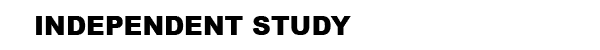
All tasks must be completed by the beginning of next week's tutorial. All task requirements contribute to your final blog grade.
2. Begin constructing the humanmade/orthogonal elements defining the site using the basic geometry available in the UE4 Modes Tab:
3. On your blog create a new post listing 5 (or more) things you've learned about UE4 level design that were similar or contrasted your experience with other software.