
 |

EXTENSION STUDIO FOR EXP1
1. Continue to develop your Sketchup model through to a high level of resolution.
2. Review the assessment criteria from the EXP1 brief to ensure that you have covered all the required aspects, here they are again:
THE THREE WORDS _10%_Do the three words work together to suggest a distinctive and significant approach to engaging with each clients work?
THE 18 SKETCH SECTIONS _10%_Do the sketch sections communicate a distinctive and significant approach the student has taken with respect to the clients work and their relationship to the datum?
THE 36 CUSTOM TEXTURES _ 10%_Do the 36 custom textures demonstrate enquiry and experimentation with respect to ideas of measurement?
THE DEVELOPED STAIR _ 20%_Does the stair demonstrate a distinctive and significant approach to bringing the completed work into the showroom?
THE ARCHITECTURE _50%_ Do the images demonstrate that the student has thought about the relative size of each element, what their proportions are, their orientation, how texture and color map over their surfaces and how all of the above work together to establish the balance or otherwise of their scheme?
3. To download and install your educational version of the Lumion rendering software for the independent study follow these steps:
Step 1: Go to one of the BE computer labs and navigate to the ARCH1101 Resources folder on the course folders drive, which is here: S:\Courses\ARCH1101-ArchDes1\Resources
Step 2: In there you'll see a folder called Lumion 10. Copy that whole folder to your hard drive or memory stick. Copy that to your own machine and double click the exe component to start the installation. It took a while to copy onto my machine and a few minutes to install so you'll need to be patient.
Important Note: Make sure you don't shut your machine down without quitting Lumion so it can release the license for other students to use!
4. While you are in the computer lab, find a 3d model of lower UNSW campus on the Built Environment courses drive here: S:\Courses\ARCH1101-ArchDes1\Resources\Models
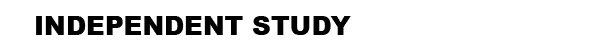
Complete by the begining of the tutorial in week 7 (Reminder: Week 6 is reading week so there is no lecture or studio).
BEGINING EXPERIMENT 2
1. Consider the image below. Imagine the dimension labeled "Height" is comfortably above head height for pedestrian movement.
2. Visit the Squarehouse building (E4 on this map) and consider how the 3d-Cross above could interact with the existing Architecture. You might like to take photos to aid your memory for subsequent steps. Imagine how all the parameters identified above (on all five arms) could be adjusted to bridge between the Squarehouse, surrounding buildings and the ground plane. The resulting structure will be the basis for pedestrian circulation around your finished Architecture.
3. Build your own version of the cross above in Sketchup. Adjust each "arm" to make connections to the buildings surrounding the squarehouse that you think might be most beneficial for your students. Thinking about what goes on in each of the surrounding buildings will help you to do this.
4. Follow this tutorial to bring your cross into Lumion:
5. Use the 3d model of lower UNSW campus you found above to provide context when you place your circulation cross in Lumion.
6. Render one image and upload to your blog.