
 |

1. Open the Crysis Wars Editor and complete the tutorial on the home page of the Crymod wiki called "Creating a Basic Level".
2. Capture a still showing an interesting landscape feature you've created and upload it to your BENV2423 blog.
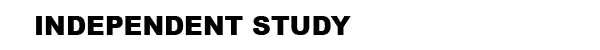
Complete by the beginning of next weeks tutorial.
1. Complete the additional tutorials under the "See Also" section at the bottom of the Creating a Basic Level tutorial.
Try these once you understand the basics:
You'll notice that the "Texturing Your Terrain" tutorial refers to the older version of the "Terrain Layer Editor" (for Crysis rather than Crysis Wars); but read over it for the theory and have a go at using the updated version. In the new version you add layers under the "Layer Tasks" menu on the left. To change the material you left click on the blue link in the "Material" column. Once you've selected a material from the materials browser left click "Assign Material" which is also in the "Layer Tasks" menu.
Using the "Layer Painter" is the same as the old version.
Once you can do that, check out the "Layer_Painting_Advanced_Techniques" tutorial.
Some terrain textures/materials blen well together, and some don't (leaving a jagged/pixelated border between them ... white sand and concrete for example). The tutorial above recomends ones that work well together. You can also experiment with the colour that you can put under the texture (to the right of the "Filter" slider ... also worth using) to help the two materials blend better. You will find that if the underlying colours match the textures you are trying to blend between they will blend better. As noted above, this is not so critical with certain terrain materials.
2. Capture a 30 second maximum video clip of your environment-in-progress and upload it to youtube (linking it back to your blog).