
 |

1. Create a new Crysis Wars FGPS Mod for Exp2 and use "your student id number and _Exp2" as the Mod name.
2. Create a new environment (called YOURSTUDENTID_analysis_experiments) and create a flowgraph within it that analyses a moving entity. It could determine average speed over a certain timeframe, average direction, its distance from a set point or datum, amount of time it has been above or below a certain speed ... or something else entirely? Collecting the data is the first step ... deciding how to represent it (in text, numbers, colours or sizes of objects ... for example) is the second step.
3. Create the second 30 second (Max!) video clip demonstrating your first experiment (step 2 above) and upload to your blog. Write a short caption beneath it to explain what parameters you are analysing and how you are analysing them (the results and the method of representation should be clear in the video clip, so no need to describe those).
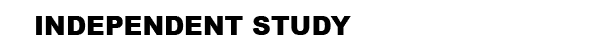
Complete by the beginning of the next tutorial.
1. Search Pachube for a feed created by a student from ARCH1391 Digital Computation Studio (coordinated by Tam Nguyen).
2. Conduct a S.W.O.T analysis of your chosen Pachube feed. Post a blog entry that details your findings.
Note: a S.W.O.T analysis looks at the Strengths, Weaknesses, Opportunities and Threats regarding a particular idea. Pay special attention to the Opportunities category.