
 |

Today's tutorial is about getting students familiar with the Sandbox editor interface, terminology (entities, brushes, etc) and making sure plugins are correctly installed and working properly.
1. Create a blog for BENV2423 2013 on blogger. Make sure your blog is linked to your tutor's blog by the end of today's tutorial.
2. Download the latest CryEngine Free SDK version from www.crydev.net and unzip it to C:\Program Files (x86)\Electronic Arts\Crytek. You may need to manually create the Electronic Arts and Crytek folders.
3. Rename your unzipped FreeSDK folder to include your student ID. e.g: z1234567_v3_4_0. NOTE: do not include any spaces or symbols in any of your file and folder names!
4. Here is a list of Tips & Tricks to make sure Sandbox will run correctly on your laptop. Follow all instructions.
5. Open up the "Forest" Level. Click on CryEngine 3 : an introduction and application. Vol. 1 and watch the following videos:
a) "Introduction"
b) "Getting Started And Folder Structure". Make a blogpost listing 5 things you learned about the Sandbox folder structure. Install Crytiff plugin for Photoshop on your laptop. (3ds Max and Maya plugins are not required for BENV2423.) NOTE: Helder Pinto makes an error with the CryTiff plugin installation. Follow these instructions for correct installation: http://freesdk.crydev.net/display/SDKDOC3/Installing+the+CryTIF+Plugin
c) "Overview Of The CryENGINE 3 Sandbox User Interface". Make a blogpost listing 10 tips and tricks related to the Sandbox User Interface.
NOTE: you can also watch these videos (in higher resolution) here: coursefolders.fbe.unsw.edu.au\DATA\Courses and navigate to; BENV2423 - RealTimeEnv\Resources
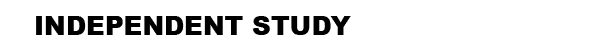
All tasks must be completed by the beginning of next week's tutorial. All task requirements contribute to your final blog grade.
1. Continue watching the following videos from CryEngine 3 : an introduction and application. Vol. :
a) "Customising The Editor" Make a blogpost listing 5 ways you might customize your Sandbox editor setup.
b) "Viewports" Make a blogpost listing 3 different ways of moving around your level.
c) "User Interface Panels – Overview" Make a blogpost that identifies 5 shortcuts or buttons, and what each of their functions are.
2. In approximately 50 words reflect on this weeks lecture and make a unique observation regarding its content as it relates to your own work.
Once you have watched all these videos you should now be familiar with the layout and structure of the Sandbox editor. This solid base should allow you to be comfortable doing the more exciting stuff that goes into creating a rich real-time environment.