
 |

1. Find 5 reference images of different landscapes. Post them to your blog Include an image of your country of origin. In a short sentence, list characteristics of the vegetation, terrain, lighting for each one.
2. Go to http://www.geocontrol2.com/e_index.htm and download and install the demo version of Geocontrol2. This is the program that will help you create dramatic landforms in Crysis.
3. Choose one of your reference images as the basis for your island.
4. Along with your chosen reference image, use Geocontrol2, Photoshop and Crysis, and follow this tutorial to help you begin creating your custom island, based on the last letter of your last name and last number of your student ID, as stated in the EXP01 brief and marking schedule. Think about the placement and arrangement of you letter / number combination, in order to maximise a variety of different spaces.
5. Watch Helder Pinto's "Your First Level - Modeling the Terrain" video tutorial on Volume 1, to help you begin to refine / modify / smooth and texture your terrain. Use the Modify options within the Terrain Editor, as well as within the Rollup Bar. You can find the tutorial here.
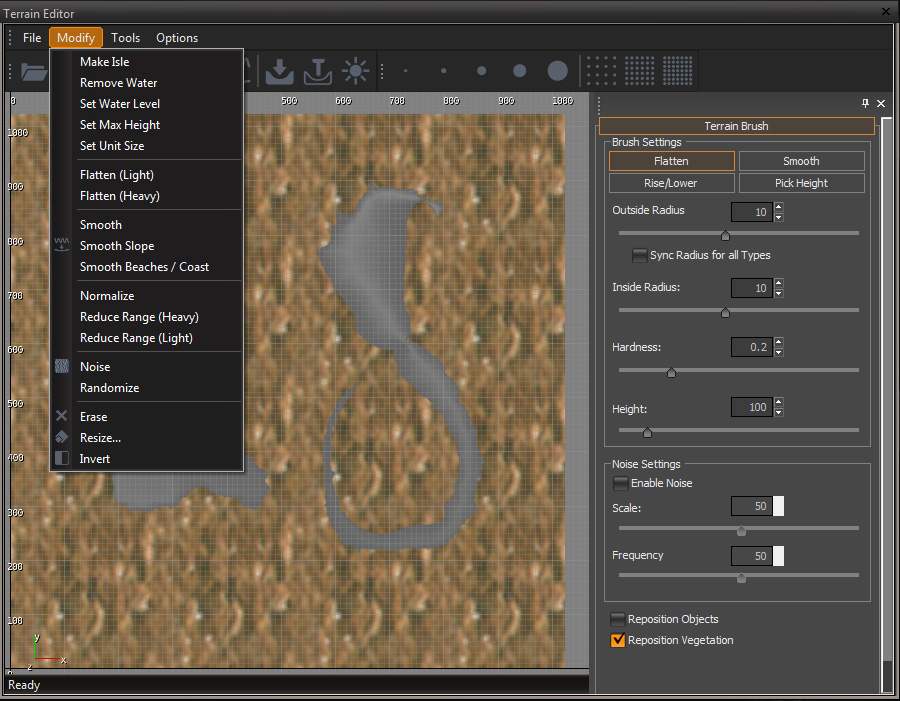
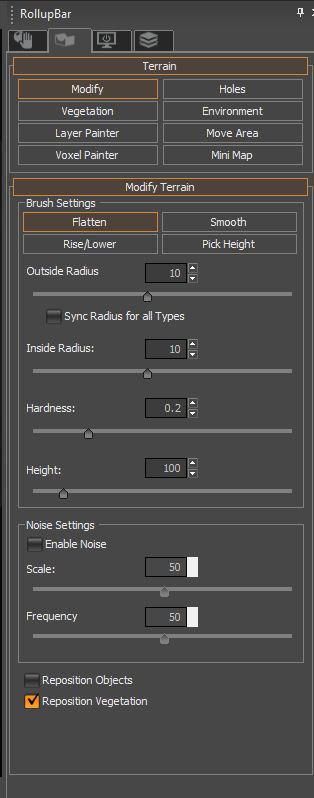
6. Using Fraps, post 5 images from different vantage points within your custom island. Each image should illustrate a different sense of scale. Use objects as brushes to help the viewer identify the sense of scale in each image. Write a word under each image that best describes the feeling of that image.
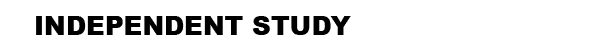
1. Create a second island, based on another of your 5 reference images, again using Geocontrol and Photoshop. Post 3 images of your second island to your blog.
2. Watch "Creating And Adding Custom Terrain Layers" on Volume 3 and create a custom terrain texture suitaible for your island's climatic conditions. You will need to visit and register at cgtextures.com to do this. Here is the base texture Helder uses for his terrain detail texture at the beginning of the video tutorial:

3. Post your new terrain texture to your blog.
4. Post an image showing your custom terrain texture applied to your island.
5. In approximately 50 words reflect on this weeks lecture and make a unique observation regarding its content as it relates to your own work.