
 |

1. If you haven't already, download the sample assets pack here, and load them into the appropriate folders within your CryEngineFreeSDK package: http://www.crydev.net/dm_eds/download_detail.php?id=4
2. Find an image of work for these landscape painters / landscape architects / architects / gardens.
3. Choose 4 of these reference images and recreate similar scenes located at various 'stations' or 'spots' within your island. Like the Grand Tourists, navigate your way around the brushes / objects provided within the Rollup Bar. Bring in objects you think are appropriate for creating a Picturesque landscape within your island, and that are also appropriate for your custom island. Think about the following terms related to the Picturesque:
Refer to today's lecture, or use the internet if you get stuck.
NOTE: The intention of this task is not to create a direct replication of the reference image, but to reproduce a scene within your custom island using a similar formula as the reference image, with the resources available to you within the Sandbox Editor.4. Use Fraps to take high resolution screenshots and post them to your blog side-by-side with your reference images.
Useful tutorials to watch:
CryEngine 3 : an introduction and application. Vol. 1
CryEngine 3 : an introduction and application. Vol. 2
CryEngine 3 : an introduction and application. Vol. 3
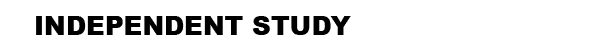
Complete by the beginning of next week's tutorial.
1. Choose a 5th reference image to represent within your custom island. Continue detailing your island, using vegetation, decals, roads, water volumes, terrain layer painting to enrich your island.
2. Upload a short clip demonstrating the results of today's tasks, navigating through your custom island to the places you set your scene. Upload to Youtube and link it to your blog.
3. In approximately 50 words reflect on this weeks lecture and make a unique/specific observation regarding its content as it relates to your own work.