
 |

1. This is the final tutorial session for BENV2423 in 2010. Ask 2 other students to review your EXP2 work on the marking schedules provided here. Advice regarding how the student could improve their performance under each assessment criteria should be included. It's important that these assessments are accurate! The students reviewing your work need not be in your tutorial group.
2. Ask 2 other students to review your Draft Video Tutorial on the marking schedules provided here. Think about the advice given in this weeks lecture "Creating A Better Video Tutorial" when you are writing your advice regarding how the student could improve their performance under each assessment criteria.
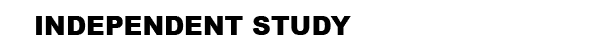
Complete by FRIDAY NOVEMBER 05 ... MIDNIGHT.
1. Scan and upload the student review feedback sheets (for both EXP2 and the Research Assignment) to your blog.
2. Complete your final submission of EXP2.
3. Complete your final submission of the Research Assignment.
4. Submit your Crysis Wars files (clearly labled using your student number) to your FileFront (or similar) user page and provide a link to them from your blog.
5. Submit your Sketchup Models to Google Warehouse.
SETTING UP A LEVEL FOR MULTIPLAYER: Some of you may benifit from multiple, individually controlled, avatars within your environment. If you follow these instructions to set up your level for muyltiplayer you can use the lab computers to play a Local Area Network (LAN) game.
Note: make sure you save the Crysis Wars environment as you go along as it will be a part of your EXP2 submission. Use v1, v2, v3 to denote successive versions (note: saving over the top of your files won't help you when the last one you saved becomes corrupt!).
IMPORTANT! Test your Crysis Wars levels and objects folders on a machine other than the computer you created it on ... your tutor will be downloading your level to navigate it on their computer, if it does not work you will be marked down.